here's short explantation for CustomJewel.txt [MUServer\Data\Custom]
if using MAIN_INFO remember to sync with CustomJewel.txt in [MuServer\Tools\MAIN_INFO]
File Function:
This file define custom jewels functions.
Section 0: Jewel Informations
Hidden Content
- Index: Jewel identification number.
- ItemIndex: Jewel item index.
- MinItemLevel: Jewel target minimum required level,
- -1 if any.
- MaxItemLevel: Jewel target maximum required level,
- -1 if any.
- MaxItemOption1: Jewel target maximum required skill,
- -1 if any.
- MaxItemOption2: Jewel target maximum required luck,
- -1 if any.
- MinItemOption3: Jewel target minimum required JoL option,
- -1 if any.
- MaxItemOption3: Jewel target maximum required JoL option,
- -1 if any.
- MinItemNewOption: Jewel target minimum excellent option count,
- -1 if any.
- MaxItemNewOption: Jewel target maximum excellent option count,
- -1 if any.
- If the value chosen is higher than 10, the system will check the full excellent code minus 10.
- MaxItemSetOption: Jewel target ancient option,
- -1 if any.
- Put (0) to check if the item does not have ancient option,
- Put (1) to check if it have the first option,
- Put (2) to check if it have the second option,
- Put (3) to check if it have the first or second option.
- MaxItem380Option: Jewel target 380 option,
- -1 if any.
- Put (0) to check if the item does not have 380 option,
- Put (1) to check if it does.
- MinItemSocketOption: Jewel target minimum socket option count,
- -1 if any.
- MaxItemSocketOption: Jewel target maximum socket option count,
- -1 if any.
- EnableSlotWeapon:
- Put (1) can insert the jewel into weapons,
- Put (0) can not.
- EnableSlotArmor:
- Put (1) can insert the jewel into set pieces,
- Put (0) can not.
- EnableSlotWing:
- Put (1) can insert the jewel into wings,
- Put (0) can not.
- SuccessRate_AL0~3: Jewel success rate, x/100.
- SalePrice: Jewel Zen sale price.
- ModelName: Jewel model file name, without the extension
Section 1: On Jewel success.
Hidden Content
- Index: Jewel identification number.
- Level: Amount of levels to add to the target item.
- Option1:
- Put (1) insert skill to the target item,
- Put (0) not.
- Option2:
- Put (1) insert luck to the target item,
- Put (0) not.
- Option3: Amount of JoL option to add to the target item.
- NewOption: Amount of excellent options to add to the target item. If the value is higher than 10, it will set the fixed option value minus 10.
- SetOption: Insert ancient option to the item,
- Put (0) adds none,
- Put (1) first ancient option,
- Put (2) second ancient option,
- Put (3) first or second ancient option.
- Add to the value, 4 to make the item give +5 stats or 8 to make the item give +10 stats.
- 380Option: Insert 380 option to the item if it's (1).
- Put (0) adds none,
- SocketOption: Amount of socket slots to add to the target item.
Section 2: On Jewel failure.
Hidden Content
- Index: Jewel identification number.
- Level: Amount of levels to sub from the target item.
- Option1:
- Put (1) remove skill from the target item,
- Put (0) not.
- Option2:
- Put (1) remove luck from the target item,
- Put (0) not.
- Option3: Amount of JoL option to sub from the target item.
- NewOption: Not used.
- SetOption: Not used.
- 380Option: Not used.
- SocketOption: Not used.