If you're here because your game-client wont run and don't have any idea how to fix it than you're in good place.
For the beggining of this article everyone should know that MU-Online game-clients (mostly) are packed with custom .dll's and this lib. files in most cases are packed using Themida which can be detected by your anti-virus as dangerous software which of course is not.
- Everyone who have problem with running game-client need to be 100% sure that file was downloaded properly without anti-virus scanning. Most of problems are appearing when anti-virus is clearing the libraries even before unpacking the game-client which cause problems like „window doesn’t appear” or „main.exe stopped working” etc.
If you bought pack with Launcher - Remember to run game-client with Launcher.exe, you won’t be able to run it by main.exe because it’s blocked in case to avoid editing and tricking the updates. Every update is provided by auto-update function in Launcher so if there’ll by any change launcher make it automatically.
- Main.exe is stopped working or window doesn’t appear (no reaction)
Make sure that you provided the latest drivers, install the NET Framework 4.0 or higher and libraries like DirectX and Visual C++. You can download All-In-One drivers pack in our download
- Client dissapear while loading
Something is blocking game-client, in most cases that are anti-virus or windows firewall. Add main.exe and launcher.exe to your firewall rules to avoid disconnecting and checking the connection data.
If this wont help than you need to find out which software running in trace is blocking the game-client. For example in some cases that was Discord, TeamViewer and Steam. Close the applications which are running in background one by one to have sure that it’s not the problem.
Your game-client can be closed by anti-hacker which is appearing just for second with error massage, if yes look forward in this FAQ
- Anti-hack is blocking game – errors, red lines
Probably you’re using software which anti-hacker reconizes as dangerous/hacking programs. Try to close applications in background to avoid this problem but remember that for some hacks (high priority) you can get auto-banned permamently from our server.
- Im on loading screen but error appear „Lost connection to the server”
Make sure that server is online. Status is on website and here you can see that the game-server is actually online. In all cases administration is informing before reseting/closing the gameserver.
If server is online but problem appears than you need add launcher.exe and main.exe into your Firewall rules. If Firewall is locking the connection between your PC and our Host machine than you’ll never join to the game properly.
- Possible FIX for shutting down MU window or Disconnecting when moving in Lorencia, Noria and other locations
- Navigate to you main game-folder (place where main.exe and launcher.exe is)
- Find "Settings.ini" file and open it with Notepad
- Find "TronEffects = 1" line
- Change "TronEffects" from "1" to "0"
- Save and close the "Settings.ini"
In this file you can change more settings like Fog, Antialsing, Camera, Timer and objects distance.
You can change it by yourself.
- Adding main.exe to exception list (possible fix)
- To add the main.exe and launcher.exe in the DEP exception list:
1. From Control Panel open the System applet,
2. From the Advanced tab, under the Performance area, click Settings,
3. Click Data Execution Prevention tab,
4. Click Turn on DEP for all programs and services except those I select,
5. Click Add and from the dialog box browse to:<your LandOfChaos Client Path>\, and choose main.exe than same with launcher.exe,
6. Click Apply and OK to apply the changes,
7. Restart your PC and preview again to be sure that config was saved.
Run the launcher.exe after that and wait to update to be completed.
Remember to give us feedback if the problem gone.